Make Corrections or Updates in Ration Card Online
Ration card is a mandatory document to every person in India and every state government will maintain a department to manage after all the issues related to the ration card.
Sometimes your ration card may exist mistakes while printing or entering the data or sometimes you want to change the name, address in the ration card, here this article will help you how to make a correction in the Ration card.
The government of India was planning to renovate the food supplier department into the next level to hand over all the database to out on statewide, every state has a website for the ration card department, to access the website the citizen should visit the ration card website of their relaxed state.
You can make corrections in your ration card in 2 ways through Online and offline as follows
Make Corrections in Ration card through Online:
Step: 1Go to the official website of your state, if your first time user then you need to get register first. if you are already existing customer then log in with the details
Step: 2 There will be a particular form of correction and update of the Ration card in website select the form and fill it accurately
Step: 3 You can list of the document on the website, upload all the required documents before submitting
Step: 4After filling all the details and uploading the document submit the form, the system will generate a unique number, save that number to track your status
Step: 5 After printing the new ration card, it will be sent to the customer to the registered address
Corrections in Ration card through Offline:
If you are unable to make correction through online, then you can make through offline as follows
Step: 1 The applicant need to visit the nearest ration Food supplier shop and should collect the correction or update form
Step: 2 Fill up the form with requiring changes accurately, in case if they found any mistake the application may be rejected
Step: 3 The food supplier shop will help you with required documents for correction and updates of ration card form,
Step: 4 Submit the update or correction form along with requiring documents to the consumer, they will verify the form.
Step: 5 The applicant will receive an acknowledgment number after submitting the form, with this number you can track the status through online
Step: 6 After printing the new ration card, it will be sent to the customer to the registered address.
Here is the list of Ration Card online websites for various states
Andhra Pradesh(AP) – Amarvathi – http://epdsap.ap.gov.in/
Assam(as) – Dispur – http://fcs.assam.gov.in:8080/PDS/index.html
Arunachal pradesh(ar) – Itanagar – http://www.arunfcs.gov.in/
Chhattisgarh(ct) – Raipur – http://khadya.cg.nic.in/
Goa(ga) – Mumbai – http://www.goacivilsupplies.gov.in/
Gujarat(gj) Ahmedabad-http://ipds.gujarat.gov.in/
Bihar(br) -Patna – http://www.bihar.com/RationCard.aspx
Haryana(hr) – Chandigarh – http://haryanafood.nic.in/l
HimachalPradesh(hp) Shimla- http://admis.hp.nic.in/ehimapurti/procedures.htm
Jammu Kashmir(jk) – Srinagar -http://jkcapd.nic.in/
Karnataka(ka) – Bangalore – http://ahara.kar.nic.in/
Kerala(kl) – Thiruvananth puram – http://ahara.kar.nic.in/
Madhya Pradesh(mp) – Bhopal – http://bhopalbplcard.org//
Maharashtra(mh) – Mumbai – http://mahafood.gov.in
Manipur(mr) – Manipuri – http://manipur.gov.in/?page_id=3554
Mizoram(mz) – Aizwal – http://fcsca.mizoram.gov.in
Odisha(or) – Bhubaneswar – http://www.foododisha.in/
Punjab(pb) – Chandigarh – http://punjab.gov.in
Rajasthan(rj)- Jaipur – http://www.rsfcsc.org/
Sikkim(sk) – Gangtok – http://sikkimfcs-cad.gov.in/ration_card.html
Tamil Nadu(tn) – Chennai – http://www.tn.gov.in
Telangana(tg) – Hyderabad – http://epds.telangana.gov.in
Uttarkhand(ut) – Dehradun – http://ceo.uk.gov.in/
West Bengal(wb) – Kolkata – https://wbpds.gov.in
Delhi(dl) – Delhi – http://nfs.delhi.gov.in/
Leave a Reply